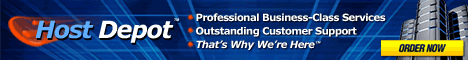Windows XP - big deal?
The release of Windows XP late last year is being heralded as another landmark achievement from Microsoft akin to the release of Windows 95 almost 7 years ago. So what’s the big deal? Operating systems are upgraded all the time to improve performance, right? I figured it was time I checked it out for myself. Far more than just another tweak, Windows XP feels like you’re operating in a whole new ballpark.
First of all, it’s the fastest Windows ever – 27% faster than Windows 98 SE and 34% faster than Windows 2000 in side-by-side analysis. One of the ways this is accomplished is through more efficient organization of disk input/output (I/O). During boot for example, XP overlaps requests by “prefetching” much of the operating system at the same time that devices are initialized. Then, after booting a few times, Windows XP actually “learns” how to optimize the placement of code and data on your disk needed for subsequent boots. This allows large disk I/O requests to be handled efficiently with high throughput. Prefetching also speeds up the initialization of network logons by safely eliminating many interactions across the network. When resuming from standby, Windows XP uses newly rewritten algorithms to overlap device initialization with ordering that minimizes the time required for each device to return to an active state. Likewise, the speed with which hibernation can be completed has been improved by optimizations in the compression algorithms, and by overlapping compression with Direct Memory Access (DMA) transfers to disk. As a result, the compression time is almost completely overlapped with the I/O for most hardware.
OK, obviously better performance when booting or resuming from standby and hibernation is really convenient, but let’s face it. Most of your experience with Windows XP will come from the system performance you get when it’s in its “steady state.” How well does Windows XP handle application startups and resource management?
Actually, many of the same mechanisms that allow a more efficient fast boot also streamline application startup. You can launch apps in Windows XP up to 50% faster – especially for those that used to take the longest using earlier versions of Windows. Much smarter than the average OS, Windows XP “watches” each application launch and learns how to accurately predict the I/O that will be needed and issue hundreds of requests at a time. Plus, it recognizes file access patterns during launch and uses them to periodically optimize the layout of files on the disk. This also greatly improves performance while you’re actually using your applications to get work (or play) done.
Which brings me to resource management – the main thing an OS does for you. Things like memory management, the CPU, and I/O. Windows XP is built on the Windows NT kernel and shares much of its approach to resource management but with many significant advances. For example, Windows XP uses idle times to perform system activities rather than relying on timers that may startup while you are working and slow down performance. Plus, Windows XP learns and adapts to its environment - constantly self-tuning itself to your hardware. This self-tuning also extends to the layout of file metadata, allowing Windows XP to decrease the footprint in memory – optimization that makes a big difference with today’s large capacity disks. Windows XP even reduces the amount of physical memory needed to operate your apps by learning to anticipate use patterns and figuring out what combination of physical and virtual memory will satisfy every memory access.
There are two other features exclusive to Windows XP Professional that I found very attractive– Remote Desktop and the Encrypting File System (EFS). Remote Desktop lets you set up your computer for connection from any other Windows-based computer which is great if you accidentally leave a file at home or don’t want to drag your laptop along. EFS allows you to encrypt your files and folders for added security of sensitive data against theft or hackers – need I say more?
Bottom line: if you connect to a large network or consider yourself a “power user”, Windows XP is a sophisticated high performer particularly well-suited for you. Stay tuned to see if it turns out to be as reliable as Microsoft promises.
Read other web hosting Articles
- SHOWCASES -